VTech MobiGo 2 Touch Learning System – Orange
Vtech MobiGo 2 Touch Learning System 80135800 Learning Toys Your child can access fun and learning on the go with the MobiGo 2 Touch Learning System. Kids ages three to eight will love the collection of games and apps that teach basic learning skills, including math, vocabulary, problem solving, and creativity. Activities on the MobiGo
Vtech MobiGo 2 Touch Learning System 80135800 Learning Toys
Your child can access fun and learning on the go with the MobiGo 2 Touch Learning System. Kids ages three to eight will love the collection of games and apps that teach basic learning skills, including math, vocabulary, problem solving, and creativity. Activities on the MobiGo 2 employ a variety of control methods, including button controls, tilting, and sound. The toy comes equipped with several ready-to-run apps, and you can purchase more from an extensive library available in cartridge form or online.
 Multi-functional device that provides fun and education in many different ways. View larger.
Multi-functional device that provides fun and education in many different ways. View larger. Large library of downloadable games
Large library of downloadable games
and e-books are available.
Play Games with a Stylus, a Fingertip, or Buttons
With so many ways to play, the MobiGo 2 provided our testers hours of fun and learning without getting stale. Kids can control the colorful touch screen with buttons on the front of the MobiGo 2 or with the included stylus or a fingertip, just like a tablet device. The MobiGo 2 also includes a built-in motion sensor for games your child controls by tilting the toy from side to side, helping build reaction skills and hand-eye coordination. A quick slide reveals a full QWERTY keyboard. There’s even a sensor on the front of the device that detects sound for the many games and apps that incorporate speech or breath controls.
Apps and Games Offer Developmental Benefits
The MobiGo 2 offers a slew of developmental benefits for your child. The e-reader function and some educational games help children learn letter names, phonics, and reading skills. Some apps that embrace science themes, math activities, and problem solving, while others promote visualization and memory, creativity, and motor skills. The MobiGo 2 offers a variety of activities, so your child can receive a well-rounded learning experience.
Controls and Accessories
Your child can turn on the MobiGo 2 with a simple switch and initiate activities with easy-to-follow prompts. The toy includes brightness and volume control buttons as well as a headphone jack, so children can play quietly without disturbing those around them.
 Shake, tilt, pat or turn MobiGo 2 to complete their games with motion-sensing technology.
Shake, tilt, pat or turn MobiGo 2 to complete their games with motion-sensing technology.
View larger.
More Than 100 Entertaining and Educational Apps Available
The games and apps available for the MobiGo 2 are as fun as they are educational. The toy comes preloaded with four apps: a hamster-ball racing game that employs the motion control, an archery-themed game that teaches QWERTY keyboard skills, an artistic coloring app that makes use of the touch screen, and a photo app. More apps, games, and e-books are available for purchase on cartridges or by downloading when the MobiGo 2 is connected to the online Learning Lodge Navigator via the included USB cable. Many of the games feature favorite children’s characters, such as Dora the Explorer, Elmo, and Mickey Mouse.
The MobiGo 2 comes with a touch stylus and a USB cable for connecting to your computer to access VTech’s online Learning Lodge Navigator and purchase additional apps and games.
Operating the MobiGo 2
Our testers found the MobiGo 2 easy and intuitive to operate. All games provided simple instructions. Like with many children’s toys, this one produces quite a bit of sound during play, but the volume control and headphone jack ensure that children can play their favorite games quietly.
What’s in the Box
MobiGo 2, USB cable, stylus, Learning Lodge Navigator Installation CD, and user’s manual.

![]()
 Touch Learning System
Touch Learning System
At a Glance:
Includes motion, keyboard, and touch-screen controlsFun and educational apps address a variety of learning stylesBuilds reading ability, math skills, and creativityPurchase apps from the online Learning Lodge NavigatorEasy to operate for kids ages 3 to 8
Age/Weight Requirements:
Three to eight years
Assembly Requirements:
Four AA batteries or AC adapter (sold separately)
Product Features
- Four different modes of playing: Motion, touchscreen, microphone and slide-out keyboard
- Qwerty keyboard helps kids become familiar with a keyboard layout
- Toy can also function as an e-reader, photo album, photo viewer and art studio and coloring book
- Large library of downloadable games and e-books are available online at the Learning Lodge
- Comes with three great games that take advantage of all the MobiGo’s cool features
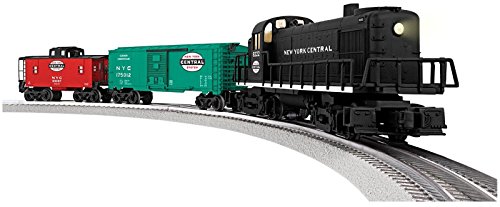




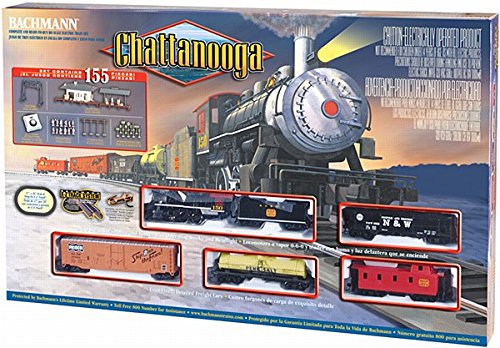
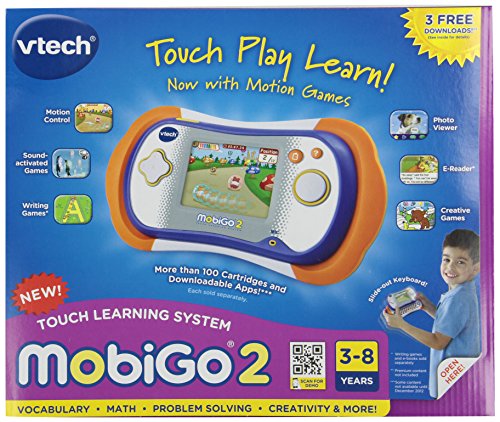
 Multi-functional device that provides fun and education in many different ways. View larger.
Multi-functional device that provides fun and education in many different ways. View larger. Large library of downloadable games
Large library of downloadable games  Shake, tilt, pat or turn MobiGo 2 to complete their games with motion-sensing technology.
Shake, tilt, pat or turn MobiGo 2 to complete their games with motion-sensing technology.
 Touch Learning System
Touch Learning System
Super Improvements on an Already Great Toy My daughter received the original Mobigo when it first came out– when she was three years old. She loved it almost obsessively. It was terrific for car rides and times when Mommy needed time to take a shower! After two years, it still works perfectly and still holds her interest, though she had begun favoring “apps” on my iPhone and tablet. When I was offered the chance to test out the new version, I was thrilled.From the moment I put it in her hand, I had to fight to get it back…
Souring on Vtech- Great toy that doesn’t last I am sad to say I am starting to sour on Vtech products. This past December I purchased two mobigos (the 1st version) for my 3 year old twin boys. By the end of January one of the mobigos sound did not work at all and by March both began freezing in the middle of games and scrambling the screens. Very frustrating for 3 year olds. This summer when I saw the Mobigo 2 coming out I decided to try them again mostly because I did not want to have to buy all new games if I switched to the competitive…